09. Transformations and World View Projection Spac...


1
rating
23609
views
In this tutorial, we will learn about matrices, transformations, world/view/projection space matrices, and constant buffers per draw.
08. Constant Buffers (Using Root Descriptor Tables...


1
rating
22220
views
In this tutorial we will see how to send data to the shaders using a descriptor table containing a constant buffer view.
07. Depth Testing


0
rating
14382
views
we will learn about depth testing in this tutorial. We will draw two quads, one further away from the camera, and one closer. We will draw the further away quad last to highlight the importance of depth testing. Without depth testing, the further away quad will show up in front of the closer quad because it is drawn second.
06. Index Buffers


0
rating
12179
views
In this tutorial we will learn how to use indices to define our triangles. This is useful because we can remove duplicate vertices, as many times the same vertex is used in multiple triangles.
05. Adding Color


0
rating
8762
views
Let's get some color in our scene. In this tutorial we will add color to our vertices to color our triangle. This involves updating the vertex shader to pass the color to the pixel shader, the pixel shader to output the color passed to it, the vertex structure to add a color attribute, and the input layout to include a color input element.
04. Drawing!


0
rating
19875
views
We will start drawing geometry onto the screen in this tutorial. We will learn more about Pipeline State Objects (PSO) and Root Sigantures. We will also learn about resource heaps, viewports, scissor rectangles and vertices!
0. Website Legacy
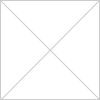
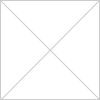
1
rating
1087
views
This Is The Legacy I Post On Sites That Are Not Mine
Opengl 3.0 Tutorial by Caseofgames [Collection]
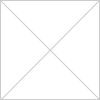
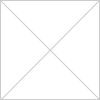
0
rating
1248
views
This Is An Opengl (aka GL) 3.0 Tutorial
03. Initializing DirectX 12


0
rating
37307
views
This tutorial will get us started using Direct3D 12
02. Creating a Window


3
rating
15159
views
Before we can start drawing with directx, we need to create a window to draw on. In this tutorial we will create a window using the Win32 API that direct3d can draw in.
01. Setting up DirectX 12 for Visual Studio 2015


1
rating
30410
views
This tutorial will teach you how to set up a Visual Studio 2015 project with DirectX 12
37. Constant Buffer Packaging
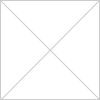
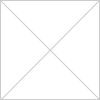
2
rating
7102
views
Just a bit about constant buffer packaging
04. DirectX 12 - Braynzar Soft Tutorials [Collection]


6
rating
61101
views
This is a collection of DirectX 12 tutorials!
26. Heightmap (Terrain)


0
rating
2426
views
This lesson will teach you how to load a greyscale bitmap as a heightmap to render some terrain.
25. Free-Look Camera


0
rating
1644
views
Here is a very short short lesson on how to update our camera function to be a free look camera
24. Triangle to Triangle Collision Detection


0
rating
7888
views
This lesson builds directly off the last lesson, Bounding Sphere Collision Detection. In this lesson, we will learn how to impliment a very accurate collision detection model, Triangle to Triangle. Although the idea is pretty simple, the math can get a little complex, so you might want to brush up on your math skills. I will try to explain as best as I can though.
The only new things in this lesson are two new functions. One function for detecting a triangle to triangle collision (which calls the second function to complete the detection) and another function to test whether a point is inside a triangle.
I did this so you could easily put these function into your own project, and/or use the point in triangle function to test for accurate picking, when picking a 3d model.
23. Bounding Sphere Collision Detection


0
rating
4086
views
Sphere-Sphere Collision Detection:
Most games wouldn't be much without collision detection. In this lesson, which builds off the last lesson, we will learn how to create a binding sphere from the binding box we created in the last one. Then we will use this binding sphere to test if the objects on the screen are colliding. If they are, we will move the object that is being collided with, depending on the angle at which they are colliding at.
We will only learn how to test binding spheres for collisions in this lesson, but my next lesson will be aimed at Triangle-Triangle collision detection, which of course would be much much much more accurate for the average model than using a binding sphere.
22. Bounding Volumes (Box)


0
rating
1449
views
As games can have quite complex and detailed models, containing thousands of triangles, checking every triangle in the entire scene for an intersection EVERY frame would slow the game down considerably. In this lesson we will learn a how to impliment a technique to cut down the amount of triangles we test every frame for an intersection by creating a bounding box for each of our models. That way, we only test the few triangles in each models bounding box for an intersection, and if there was an intersection, we can test the actual model for an intersection. This will be a huge gain in performance later when you have thousands of models to test for intersections.
21. High Resolution Timer


0
rating
1650
views
We will learn how to create a high resolution timer, which we will use to find and display the frame rate (frames per second). We will also use this timer to make sure the speed of our camera does not fluxuate with the frames per second, keeping it's speed nice and smooth. You can also use this timer to keep animations smooth.
20. Picking


0
rating
3490
views
Here we will build off the previous lesson, the skybox. We will learn how to translate a point on the screen (mouse position), to a ray which we will then find out whether it intersects with an object on the screen (if the object was "picked") or not.
We will also learn how to go fullscreen!

